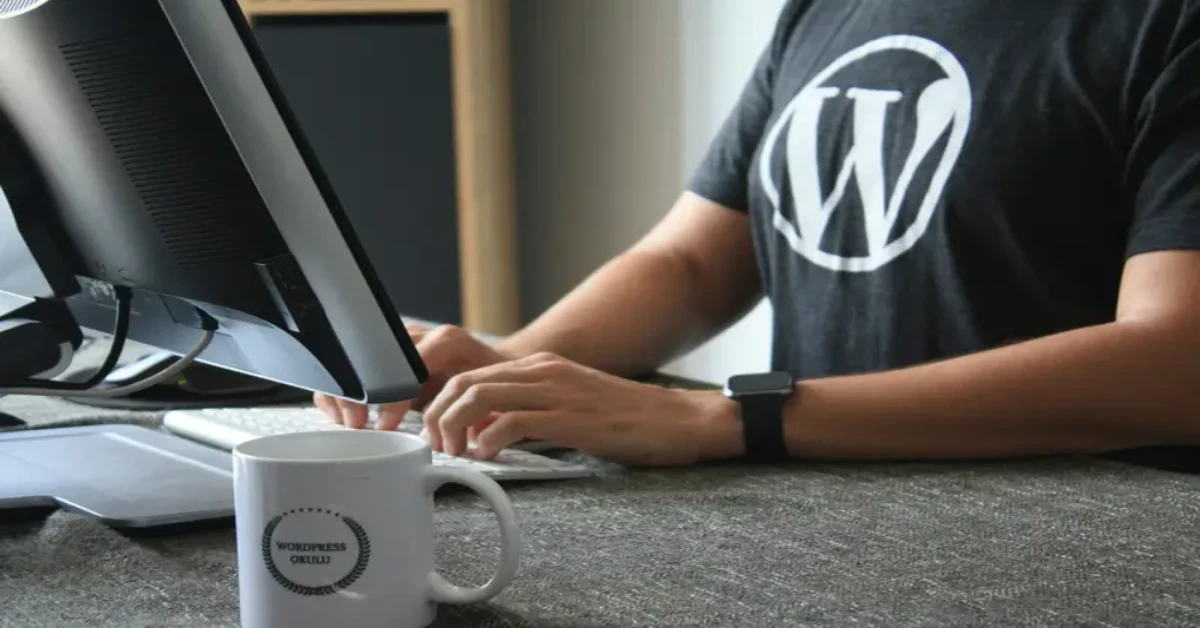WordPress is a powerful content management system that allows you to create and manage websites with ease. One important aspect of website security is ensuring that the right content types are served to users. By adding the X-Content-Type-Options header to your WordPress website, you can enhance its security and protect it from certain types of attacks.
What is X-Content-Type-Options?
X-Content-Type-Options is a security header that helps protect websites against MIME type sniffing attacks. MIME type sniffing is a browser feature that allows it to guess the type of content being served based on the response headers. However, this feature can sometimes be exploited by attackers to trick the browser into interpreting the content in unintended ways.
By adding the X-Content-Type-Options header to your website, you can instruct the browser to strictly adhere to the declared content type and prevent any MIME type sniffing. This helps prevent potential security vulnerabilities and ensures that your website content is displayed as intended.
Adding X-Content-Type-Options in WordPress
There are multiple ways to add the X-Content-Type-Options header to your WordPress website. Here, we will discuss two common methods:
1. Editing the .htaccess File
The .htaccess file is a configuration file that resides in the root directory of your WordPress installation. It allows you to modify various server settings. To add the X-Content-Type-Options header using this method, follow these steps:
- Access your WordPress installation using an FTP client or through your hosting provider’s file manager.
- Locate the .htaccess file in the root directory.
- Open the .htaccess file in a text editor.
- Add the following line of code at the beginning of the file:
Header set X-Content-Type-Options "nosniff"Save the changes to the .htaccess file and upload it back to the server. The X-Content-Type-Options header should now be added to your WordPress website.
2. Using a Security Plugin
If you prefer a more user-friendly approach, you can use a security plugin to add the X-Content-Type-Options header. One popular plugin for this purpose is “Security Headers”. To add the header using this plugin, follow these steps:
- Log in to your WordPress dashboard.
- Navigate to “Plugins” and click on “Add New”.
- Search for “Security Headers” and install the plugin.
- Once installed, activate the plugin.
- Navigate to “Settings” and click on “Security Headers”.
- Enable the “X-Content-Type-Options” option.
- Save the changes.
The Security Headers plugin will now add the X-Content-Type-Options header to your WordPress website automatically.
Verifying the X-Content-Type-Options Header
After adding the X-Content-Type-Options header, it is important to verify if it is working correctly. You can use various online tools such as the “Security Headers” website or browser developer tools to check the response headers of your website.
Once verified, you can rest assured that your WordPress website is now protected against MIME type sniffing attacks.
Conclusion
Adding the X-Content-Type-Options header to your WordPress website is a simple yet effective step towards enhancing its security. By strictly enforcing the declared content type, you can prevent potential security vulnerabilities and ensure that your website content is displayed as intended.
Whether you choose to edit the .htaccess file or use a security plugin, implementing this header is a proactive measure that demonstrates your commitment to website security. So go ahead, add the X-Content-Type-Options header to your WordPress website, and enjoy the peace of mind that comes with knowing your website is better protected.